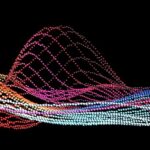Technological upgrades have effectively sorted the concerns of data storage and management across different platforms. While the convenience is quite welcoming, there are potential downsides as well. The commonest hassles with information storage are data files getting corrupted. You want to urgently share a photo, video, or document, but the file refuses to open. The image looks blurry, or the video gets broken. These situations pose the need for a video or photo repair app. Take a breath, the Wondershare Repairit program is here at your disposal. The software is a dedicated tool for repairing corrupt data in a host of scenarios with remarkable accuracy.
Part 1: Common Reasons and Solutions for File Corruption
As already stated, files get corrupted due to a host of reasons. The causes could be nominal as well as serious. Momentary issues like application glitches can prevent a file from opening. Data transfer between different devices can also lead to corruption of the traveling information. Power failures during a file-saving operation can abort the process. This can lead to the data file being left unsaved or getting corrupted. Some data management processes like zipping and compressing a folder can cause content damage. A disruption in these normal data functions can easily corrupt your data files.
Moving to the relatively serious causes of data corruption, there can be issues with your storage device. This is mostly communicated through an error message from your system when you try to access the required data. The commonest form of such issues is the hard drive getting physically damaged. Other causes include virus or malware interference. Incorrect program exits and software failures are also identified as the prime culprits of data corruption.
Looking at the possible solutions, creating a data backup is the safest rescue. You can quickly and conveniently restore precious information from the backup space under such scenarios. Other options can be the use of file-repairing software and tools to fix the issue. When working with such repair tools, make sure that they are native to the file reader and operating system of your device.
Part 2: What is Wondershare Repairit?
Put in the simplest words, Wondershare Repairit enjoys unmatched user preference for addressing the concerns of repairing corrupt files. The program is dedicated to fixing corrupt, broken, and damaged data files with remarkable accuracy. You can work with the program to repair images, videos, and audio in almost any file format.
When addressing the concern of how to fix blurry pictures with this software, you can drop the worries about quality and resolution. The tool repairs your corrupted files while retaining their original properties. The high-speed task response of the program is a welcome bonus for professional users. You will never have issues with the software interface and navigation.
The categorized layout and on-screen instructions facilitate a guided file repair process. The software repairs damaged files without any size restrictions on Windows and Mac-compatible devices. The flexibility to preview and directly export the repaired files adds to the software’s user advantage.
Part 3: Best Solution to Repair Corrupt/Damaged File
Look through the step-by-step tutorial given below for a detailed insight into the process of repairing corrupted files (images/videos) using the Wondershare Repairit program:
The software can be downloaded from its official website. You can take the following steps after installing the program in your system:
Step 1: Uploading the Files
Tap the ‘Add File’ button on the software’s opening screen, followed by choosing and uploading the locally saved corrupt files. The option to drag and drop the files directly on the software window is also available.
Step 2: Repairing the Files
Click on the ‘Repair’ button after uploading the files. The repairing indicator shows the progress of the file repairing process. Your system or the program window should not close in between the repair process.
Step 3: Restoring and Saving the Repaired Files
The repaired files appear on the software window when the repair process is over. You can now preview the results and save them on your system. Tap the ‘Save Repaired Files’ button to complete the action.
Part 4: Features of Wondershare Repairit
The user credibility of the Wondershare Repairit program lies in its top-rated features for fixing corrupted files. Some of the prominent functionalities are outlined below:
- The software can easily repair a variety of corrupt data files. The tasks of rectifying broken and blurry pictures, playing corrupt videos, and viewing unreadable files are conveniently addressed by the program.
- You can rely on the Repairit program to fix corrupted files in more than 1000 file formats in over 500 different situations.
- The file repair process is simple and concise, having 3 quick steps, and promises high-precision outputs. The original resolution and quality of the damaged files are retained during the repair process.
- You are allowed to simultaneously repair many files in a variety of formats using the program’s batch-processing functionality. This helps improve your work efficiency.
- The software receives automatic updates and conforms to them. You don’t need to worry about manually updating the program.
Part 5: Why Does Wondershare Repairit Standout from Other Software?
Wondershare Repairit is the market leader among data repairing tools due to a diversity of reasons. Most of the advantages rendered by this program are lacking in other software. The prime appeal of Repairit is its quality-retaining feature that is absent in almost every market alternative. Another amazing feature of the program is its extensive scenario and format compatibility. Such diverse format options are not available in Repairit’s mainstream counterparts. The software’s affordable price and automatic update ability make it a user-favorite, ahead of the expensive market alternatives.
Conclusion/ Review Summary
There can be a host of reasons for data files getting corrupted. Thanks to technology, there are many software solutions for addressing the issue of repairing such files. Looking at the best choices, the Wondershare Repairit program stands ahead in user preferences. The software has some excellent features to fix damaged data files. To know more about the product, click on Wondershare Repairit.