
Microsoft Excel is a vital tool for organizing and analyzing data in the digital data management setting. Excel files can occasionally fail like any other program, resulting in data damage or loss. It is where solutions like Wondershare Repairit come in handy, making online Excel repair easy and effective.
Wondershare Repairit online tool is a simple solution for resolving Excel file issues that do not require sophisticated technical expertise. Whether your spreadsheet has become inaccessible, displays error warnings, or refuses to open, Repairit will fix your essential data. This online repair tool is a dependable ally for individuals and businesses looking for a simple approach to regaining their critical Excel files. Wondershare Repairit’s straightforward interface streamlines the process of repairing Excel files by directing users through simple steps.
Excited about how to use Wondershare Repairit to repair excel file online? Dive into the article below to discover the steps for effectively employing this tool.

Understanding Wondershare Repairit Online
Look no further than Repairit – Online Excel File Repair to tackle corrupted Excel files swiftly and efficiently. This user-friendly tool excels in repairing Excel files without compromising their original quality or integrity. The process is quick, ensuring that your valuable data is repaired seamlessly. Moreover, Repairit employs a robust 2048-bit encrypted connection for file transfer, providing a secure environment throughout the repair process. Concerned about privacy? Rest easy, as files are automatically deleted after a specific 3-hour window, prioritizing your data safety. With Repairit, online Excel file repair becomes a hassle-free and secure solution for individuals and businesses.
Key Features:
- Repair files with corruption levels: blank files, unrecognizable format, layout changes, and more.
- Fix Word, Excel, PDF, and PowerPoint files, supporting up to 300 files/month and 300M/file online.
- Regain damaged files from SD cards, USB flash drives, phones, and cameras, ensuring compatibility.
- Security is ensured for 2048-bit encrypted file transfer and automatic deletion after 3 hours for enhanced privacy.
- Preserve file integrity with this online repair without compromising original quality or content.
Want to know the most effective way to address corrupted Excel files promptly? Repairit – Online File Repair Tool is the best solution for this!
The Benefits of Repairing Excel Files Online
Online Excel file repair services provide users with a range of benefits, streamlining the process of repairing corrupted files and enhancing overall document management. Here are some advantages associated with repairing Excel files online:
- Efficiency: Online repair services excel, swiftly addressing corrupted Excel files. Users take advantage of a simplified approach that saves time and reduces the work necessary to retrieve data, assuring a quick and easy resolution to any file-related concerns.
- Security: Prioritizing user data security, online repair services implement encrypted connections during file transfer. This robust security measure safeguards sensitive information, providing users with confidence in the safety of their data throughout the repair process.
- Ease of Use: Since repair services are offered online, clients are not required to download or install any additional software. This user-friendly method provides a comfortable and hassle-free experience, allowing users to start file repair from anywhere with an internet connection.
- Cost-Effectiveness: Online repair services are more affordable than traditional repair procedures. Users may get efficient and cost-effective solutions to Excel file difficulties by lowering the costs associated with human intervention or specialized software.
- Regular Updates: Online services update and improve their features, ensuring users can access the latest advancements for effective file repair. This commitment to ongoing updates contributes to a reliable and up-to-date repair experience, providing users with enhanced capabilities and functionality.
Step-by-Step Guide to Repairing Excel Files Online with Repairit
Now, let’s explore a step-by-step guide to repair your Excel files online with Repairit:
Step 1: Go to the Repairit Excel File Online page. Upload your corrupted Excel files by clicking the “Add” button on the Repair Excel File Online page.
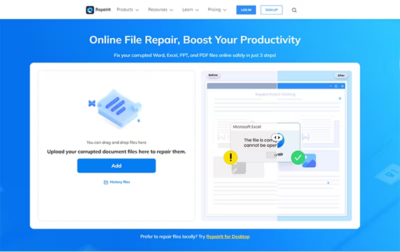
Step 2: Commence the repair procedure by selecting the “Repair” button, enabling the online tool to identify and resolve problems within the corrupted Excel file.

Step 3: After the completion of the process, review and save the repaired files to confirm its success and preserve the repaired data.

Fundamental Issues and Errors in Excel
Excel, a popular spreadsheet program, is not immune to problems and faults that might inhibit effective data management. Recognizing and comprehending these typical issues is critical for users to resolve and prevent interruptions in their Excel files effectively.
- Formula errors: Formula mistakes are one of the most common faults in Excel, generally caused by wrong syntax or references.
- Compatibility difficulties: Opening Excel files generated in previous or newer versions may result in compatibility difficulties. Keeping software up to date and using the “Compatibility Mode” function can help eliminate these issues.
- PivotTable Errors: Issues in PivotTables may occur, especially when the source data changes or becomes outdated. Refreshing PivotTables regularly and verifying data sources can resolve these errors.
- Missing Add-ins: Excel functionalities can be enhanced with add-ins, but they may sometimes go missing or become disabled. Re-enabling or reinstalling add-ins can fix these features.
- Cell Formatting Problems: Inconsistent cell formatting, such as date or number format discrepancies, can affect data interpretation. Standardizing formatting and using Excel’s formatting tools can address these issues.
Tips for Preventing Excel File Corruption
Preventing Excel file corruption is essential for maintaining data integrity and a seamless workflow. Follow these tips:
- Keep backups to ensure data repair in case of unexpected issues or file corruption.
- Obtain data from reliable sources to minimize the risk of introducing corrupted information.
- Regularly update Excel and related software to access the latest security patches and improvements.
- Keep file sizes manageable to prevent performance issues and reduce the risk of corruption.
- Permanently close Excel properly to avoid abrupt closures that can lead to file corruption.
- Double-check formulas to avoid errors leading to calculation issues or file corruption.
- Keep track of Excel add-ins and disable unnecessary ones to prevent compatibility issues and corruption.
- Save files in compatible formats to avoid issues when sharing or opening them in different versions.
- Never force-close Excel; use proper shutdown procedures to prevent potential file corruption.
Conclusion
In conclusion, Wondershare Repairit simplifies the often daunting task of Excel repair online. It efficiently addresses issues like file corruption or layout changes with user-friendly features and a secure online platform. The tool’s dedication to retaining original file quality, strong security measures, and support for various file types make it a solid choice. Enjoy the convenience of online Excel repair with Wondershare Repairit for a smooth and worry-free file repair process.
Wondershare Repairit Online:
Click below to utilize Wondershare Repairit Online.





